NetworkActiv PIAFCTM 2.2.2 review
NetworkActiv PIAFCTM is a powerful packet analyzer comprising HTTP file capture and the Graphical Packets Mode for outstanding performance.
With the help of this free to use quad-mode packet analyzer easily view traffic with; per-IP/per-Port/per-IP-Pair statistical information collection, and more. The utility comprises four different modes; Packet Interceptor to capture and analyze network data packets, HTTP File Interceptor for capturing; images, web-pages, web-page initiated HTTP downloads, and more; Graphical Packets Mode for graphical representation of network traffic, and the Statistical Mode to monitor and analyze network traffic and form statistical information for each IP address, each IP address pair, and each local port. Other features are; supports standard protocol decoding, capture and save transferred web pages, and more.
This utility free from ads, banners, spyware, or nags does not require WinPCap, or any other third party extensions.


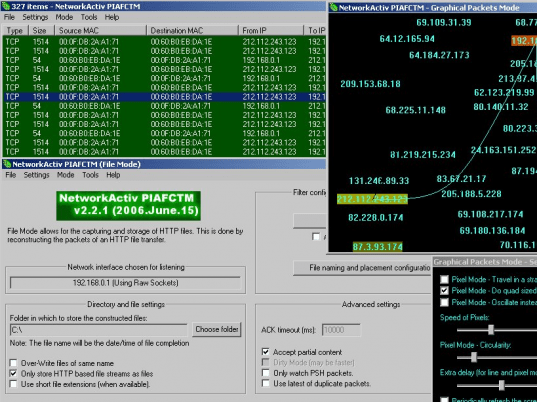
User comments